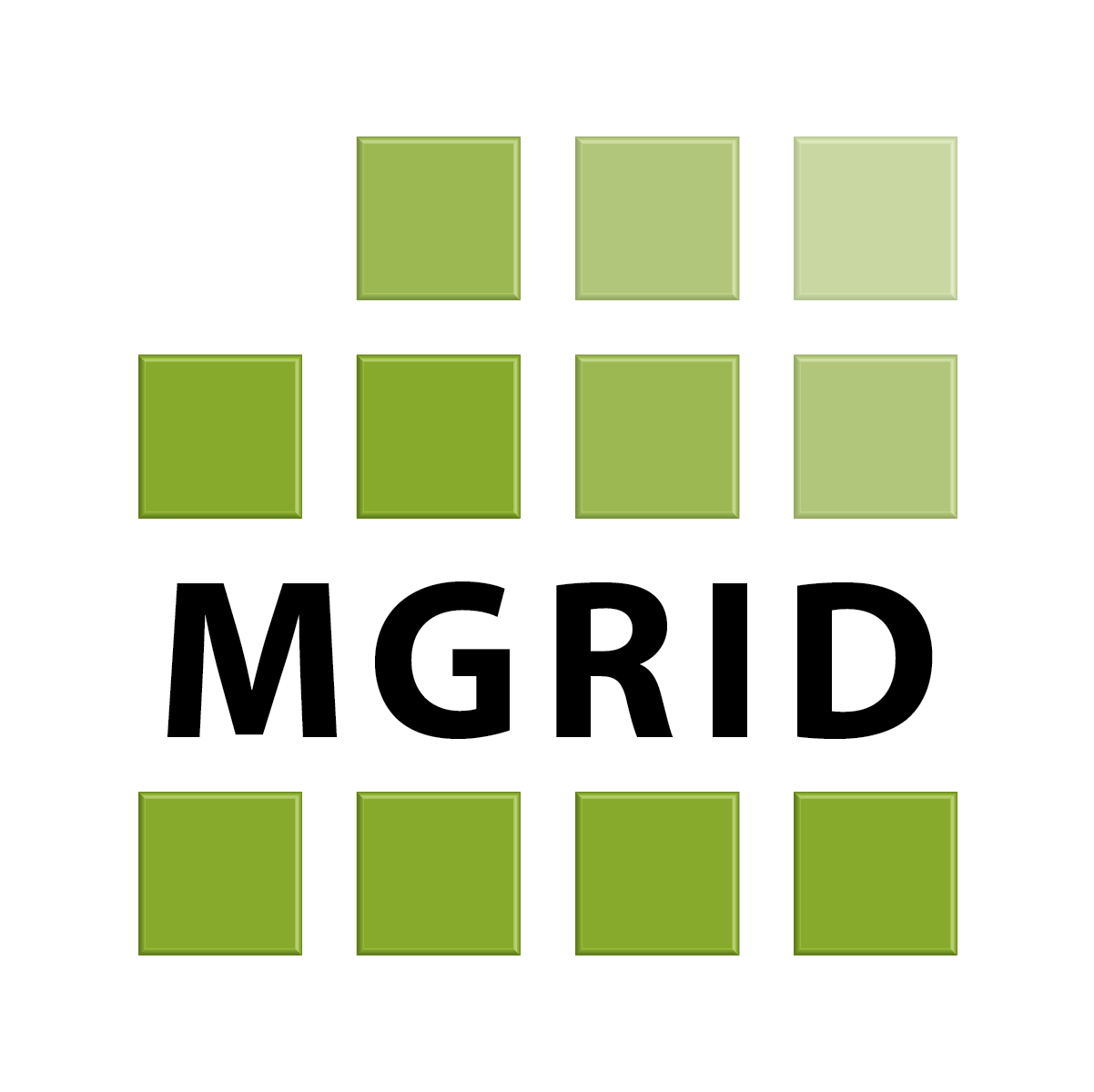6. Projections¶
Projections are used to select particular attributes from a previously filtered set, and possibly modify the attributes value. Projections define:
the human readable name of a dataset column and its description
how a dataset column should be transformed before it can be displayed
what aggregation expressions are possible
6.1. General structure¶
Projections are defined in the configuration directory under projections as yaml
files. Consider the following directory structure:
Directory |
Description |
|---|---|
|
Repository for all filter definitions. |
|
A single projection definition. |
|
Definition of all known aggregates in projections. |
6.2. Aggregates definition¶
The aggregates yaml file defines all possible aggregates that can be applied to projections. These are stated in ordered form, and for each a description is given according to the example below.
6.2.1. Aggregates example¶
aggregates:
avg:
description: average value
count:
description: count
max:
description: maximum value
min:
description: minimum value
stddev:
description: standard deviation
stddev_pop:
description: standard deviation of population
stddev_samp:
description: standard deviation of sample
sum:
description: sum
var_pop:
description: variance of population
var_samp:
description: variance of sample
variance:
description: variance
6.3. Projection definition¶
A projection is constructed from a projection definition. The following attributes may be used in the projection definition:
id– installation wide unique name for this projection. Convention is to also use this name as the filename.name– presentation name as displayed to the end-user.description– presentation description as displayed to the end-user.aggs– array of aggregates that are available for group and pivot queries using this projection.align– HTML alignment of a projected column. Can beleft,rightorcenter.decimals– The number of decimals to show for a value.expr– SQL expression that performs the projection. For selecting single column names, this will revert to just the columnname in the database.sortkey– Optional When sorting, what key to sort on instead of the column name.groupexpr– Optional SQL expression that is performed on the projection before the value is presented to the user. This can be used to unnest if the projected value is an array.format– Optional A set of rules for formatting the projection in the user interface. Comprises a rule, icon and style. If the rule matches or if there is no rule, the icon and style are applied. The icon should be the name of a Material Design icon on https://fonts.google.com/icons. The style should be of the form background-<color> or color-<color> where <color> can be one of blue, brown, green, orange, pink, purple, red, yellow.
6.4. Projection Examples¶
Some projection examples:
projection:
id: preferencedate
name: Referentiedatum
description: |-
De referentiedatum geeft de stand van zaken weer op dat moment.
Op iedere referentiedatum worden de laatst bekende meetwaarden van de patient berekend.
aggs:
- count
align: center
expr: reference_date
projection:
id: ppatientnumber
name: Patient ID (HIS)
description: |-
Het HIS patientnummer van de huisartsenpraktijk zelf.
aggs:
- count
- sum
- max
- min
- var_pop
- var_samp
- variance
- stddev_pop
- stddev_samp
- stddev
align: right
expr: patient_id_his
projection:
id: pclusters_diabetes
name: Organisatie Cluster Diabetes
description: |-
Het cluster waar de patient toe behoort voor de diabetes behandeling. De clusters worden bijgehouden in het indicatorenscherm
aggs:
- count
align: left
expr: array_to_string(clusters_diabetes,',')
groupexpr: unnest(clusters_diabetes)
projection:
id: pbmi
name: BMI
description: |-
Body Mass Index.
WCIA code: QUETAO
NHG code: 1272
aggs:
- avg
- count
- sum
- max
- min
- var_pop
- var_samp
- variance
- stddev_pop
- stddev_samp
- stddev
align: right
expr: bmi
format:
- rule: "less_than 18.5"
style: "color-purple"
- rule: "between 18.5 25"
style: "color-green"
- rule: "between 25 30"
style: "color-yellow"
- rule: "between 30 40"
style: "color-orange"
- rule: "greater_than 40"
style: "color-red"