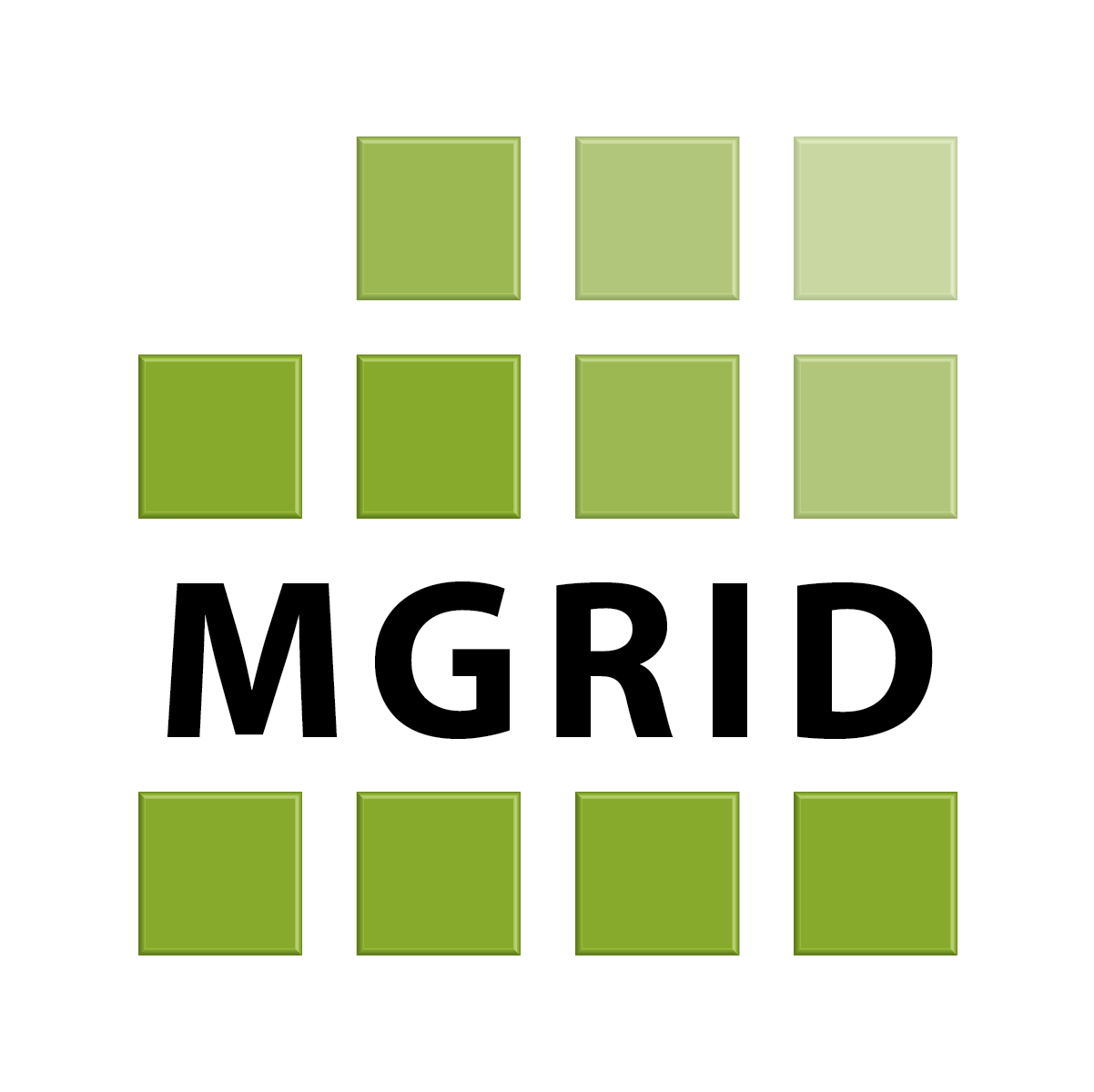9. API¶
The Explorer API is made up of two distinct parts:
An external API that is used by other applications to present data in e.g. a dashboard or an alternative user interface.
An internal API that is used by the built-in user interface.
Note that all paths should be prepended by /api/v1 when calling them.
9.1. External API¶
- POST /platform/cache/flush/category/{category}¶
Flush cached data of the specified preset or category
NOTE: currently limited to SQL presets.
Optional parameters allow for additional matching criteria. The parameters should match the filters of the actual presets.
- Parameters:
category (string) – A preset category
- Query Parameters:
presetref (string) – A preset reference
- Status Codes:
200 OK – Success
400 Bad Request – Filter name or value is unknown
403 Forbidden – User is unauthorized
404 Not Found – Preset reference is unknown
500 Internal Server Error – Unexpected error
- POST /platform/cache/flush/{presetref}¶
Flush cached data of the specified preset or category
NOTE: currently limited to SQL presets.
Optional parameters allow for additional matching criteria. The parameters should match the filters of the actual presets.
- Parameters:
presetref (string) – A preset reference
- Query Parameters:
category (string) – A preset category
- Status Codes:
200 OK – Success
400 Bad Request – Filter name or value is unknown
403 Forbidden – User is unauthorized
404 Not Found – Preset reference is unknown
500 Internal Server Error – Unexpected error
- GET /platform/cache/presets¶
Get list of preset references matching the provided category, or
all if no category was provided. The resulting references can be used with the cache flush API.
NOTE: currently limited to SQL presets.
It walks all known schemas and removes possible duplicates.
- Query Parameters:
category (string) – A preset category
- Status Codes:
200 OK – Success
403 Forbidden – User is unauthorized
500 Internal Server Error – Unexpected error
- GET /platform/cache/presets/{category}¶
Get list of preset references matching the provided category, or
all if no category was provided. The resulting references can be used with the cache flush API.
NOTE: currently limited to SQL presets.
It walks all known schemas and removes possible duplicates.
- Parameters:
category (string) – A preset category
- Status Codes:
200 OK – Success
403 Forbidden – User is unauthorized
500 Internal Server Error – Unexpected error
- GET /platform/data/{presetref}¶
Get data for the specified preset reference
- Parameters:
presetref (string) – A preset reference
- Status Codes:
200 OK – Success
400 Bad Request – Filter name or value is unknown
403 Forbidden – User is unauthorized
404 Not Found – Preset reference is unknown
500 Internal Server Error – Unexpected error
- Response JSON Object:
table.count (integer) – Number of rows in the table
table.header[].description (string) – Column description
table.header[].id (string) – Column identifier
table.header[].name (string) – Column name
table.poprows[][] (object) – Value of a cell in a population row
table.preset (any) – Preset used for the table
table.rows[][] (object) – Value of a cell in a row
- GET /platform/filter/{filter_id}¶
Get filter values for the specified filter
- Parameters:
filter_id (string) – A filter identifier
- Status Codes:
200 OK – Success
403 Forbidden – User is unauthorized
404 Not Found – Filter identifier is unknown
500 Internal Server Error – Unexpected error
- Response JSON Object:
values[] (object) – Value of a filter
- GET /platform/presets¶
Get list of presets and presetcategories
- Status Codes:
200 OK – Success
403 Forbidden – User is unauthorized
500 Internal Server Error – Unexpected error
- Response JSON Object:
categories[].description (string) – Description of the category
categories[].id (integer) – Identifier of the category
categories[].level (integer) – Distance between the category and the top
categories[].locked (boolean) – Is the category locked (true) or unlocked (false)
categories[].name (string) – Name of the category
categories[].parent (string) – Identifier of the parent category
categories[].predefined (boolean) – Is the category predefined (true) or userdefined (false)
items[].category (string) – Category of the report
items[].description (string) – Description of the report
items[].id (integer) – Identifier of the report
items[].name (string) – Name of the report
items[].predefined (boolean) – Is the report predefined (true) or userdefined (false)
items[].public (boolean) – Is the report public (true) or private (false)
- GET /platform/reports¶
Get list of reports and reportcategories
- Status Codes:
200 OK – Success
403 Forbidden – User is unauthorized
500 Internal Server Error – Unexpected error
- Response JSON Object:
categories[].description (string) – Description of the category
categories[].id (integer) – Identifier of the category
categories[].level (integer) – Distance between the category and the top
categories[].locked (boolean) – Is the category locked (true) or unlocked (false)
categories[].name (string) – Name of the category
categories[].parent (string) – Identifier of the parent category
categories[].predefined (boolean) – Is the category predefined (true) or userdefined (false)
items[].category (string) – Category of the report
items[].description (string) – Description of the report
items[].id (integer) – Identifier of the report
items[].name (string) – Name of the report
items[].predefined (boolean) – Is the report predefined (true) or userdefined (false)
items[].public (boolean) – Is the report public (true) or private (false)
- GET /platform/user¶
Get user account data
- Status Codes:
200 OK – Success
403 Forbidden – User is unauthorized
500 Internal Server Error – Unexpected error
- Response JSON Object:
account_view (integer) – Account view identifier
display_name (string) – Name of the user as it should be displayed
group_id (integer) – Identifier of the group the user belongs to
organization_ids[] (string) – List of organization identifiers
organization_name (string) – Name of the organization the user belongs to
scoping_organization_name (string) – Name of the organization when comparing with others
user_id (string) – Unique identifier of the user
user_name (string) – Name of the user