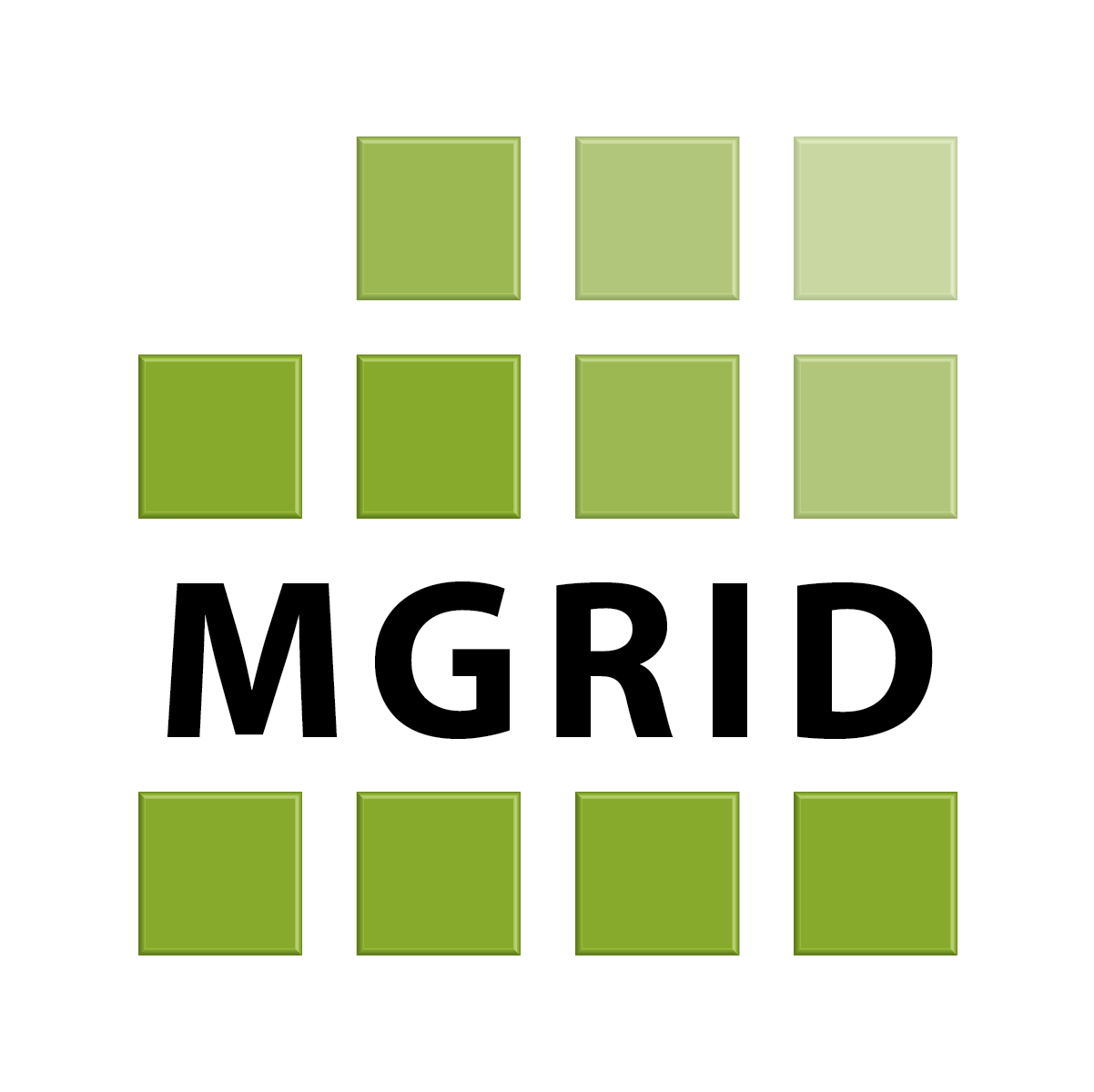2. Introduction¶
The MGRID BI Explorer is an application that exposes a data table to a web explorer interface. In this interface previously configured filters, projections and aggregations can be executed in order to generate specific data views.
The MGRID BI Explorer depends on user supplied configuration. The definition of its’ data table, the available filters Filters on that table, and Projections the projections on that table all need to be defined before the application can run.
A set of filter and projection selections on the data table define a particular preset. These presets, and how to set them up for users is described in Presets.
MGRID BI Explorer allows a set of filters and projections to be shared amongst a set of users, where each user can look at different data tables. Users have their own seperate preset repository, that can be prefilled at user creation. Users are free to add presets that they define themselves by selecting filters and projections for later reuse. See Administration for user management.
To make sure users can only see data they are allowed to, tables can be filtered based on user details, which is configured in Authconf.