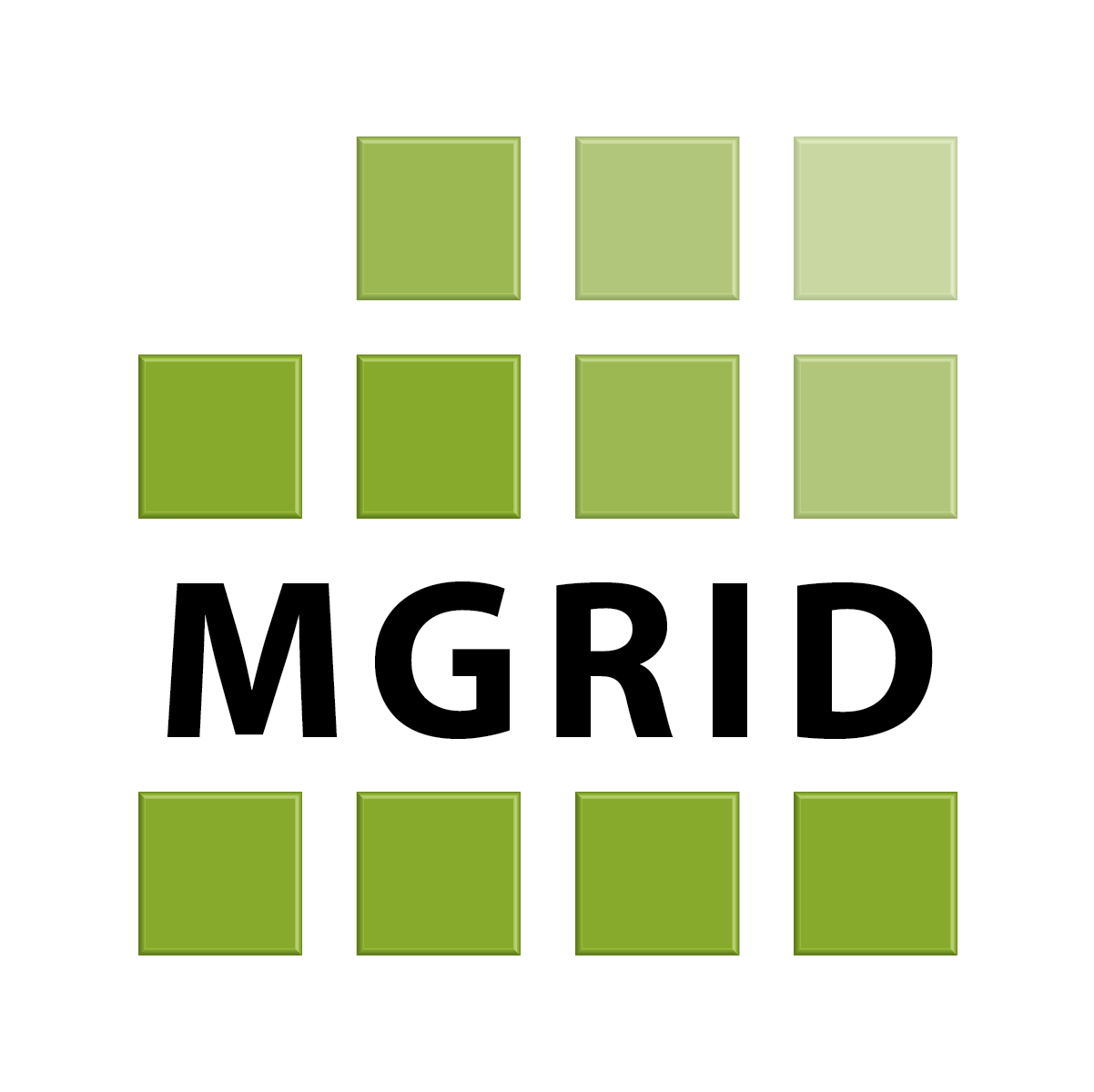7. Presets¶
A preset defines a set of filters and projections that need to be applied to the datatable for a particular view. Presets can be predefined by the system administrator and shared with users. This approach allows users to quickly get at standard reports, and further explore them by adding additional filters and projections on top of the already defined ones in the view.
Presets are presented in a hierarchical menu. The preset configuration defines:
the human readable name of a preset and its description
what filters are active and with what values
what projections are active and using what sortorder
what type of view (flat, group or pivot) and additional attributes for that view
what preset category it belongs to
It is important to stress that programmatically defined views are installed to
a users’ configuration in the database at account creation time. Changes to
config/presets will only be seen by users after the new views have been
pushed to the users’ in database configuration.
7.1. General structure¶
Presets are defined in the configuration directory under presets as yaml
files. Consider the following directory structure:
Directory |
Description |
|---|---|
|
Repository for all preset definitions. |
|
Definition of the available categories. |
|
A single preset definition. |
|
Definition of the default preset |
7.2. Category definition¶
Presets are organized in the UI in categories. Categories are defined as a dictionary, where each dictionary key points to a category definition. All categories are child of one of the three predefined top-level categories: User presets, Group presets and Public presets. Categories defined in yaml files fall under the Public presets category.
The category definition can have these attributes:
name– presentation name as displayed to the end-user.description– presentation description as displayed to the end-user.parent– when a category is a child, the parent of this child.locked– boolean indicating that this view definition cannot be modified by the end-user. The locked nature is also to select views for updating when a system administrator refreshes system views for a particular user.
7.2.1. Category definition example¶
preset_categories:
predefined:
name: Predefined
description: Predefined presets
parent: null
locked: true
userdefined:
name: Userdefined
description: Userdefined presets
parent: null
locked: false
dashboard:
name: Dashboard presets
description: Dashboard presets
parent: predefined
locked: true
ineen:
name: InEen Benchmark 2014
description: InEen Benchmark over 2014
parent: predefined
locked: true
ineendiab:
name: Diabetes 2014
description: Diabetes 2014
parent: ineen
locked: true
7.3. Preset definition¶
The following attributes may be used in a preset definition:
name– presentation name as displayed to the end-user.ref– unique identifier used to reference this preset.description– presentation description as displayed to the end-user.category– view category, a string referencing the category as defined in the previous section.filters– a dictionary that states for all active filterids their selected values. As a special case the stringmost_recentcan be used to select the most recent value as returned by adistinctlistfilter.
For the projection definitions one of three attributes must be used:
flattable– indicating that this view is a flat table without further aggregations. This is a dictionary with the following members:order– an array defining the active projections.sortorder– an array of tuples that defines the sortorder for a projection id. Note that only those projections that need a sort order need to be named here.
group– this view is a group by. The dictionary has the following members:datafields– an array of tuples that defines the (projection, aggregation) to be usedfields– an array that defines the projections to be grouped by. These will end up as individual rows with the defined fields as first columns shown in the row.sortorder– active sort order, as defined above.groupfractions– a dictionary defining the active group fractions. When considering a population partitioned over a number of groups, this shows per group what percentage of the total is represented here considering an additional group filter. So for example when considering an arbitrary grouping of patients, group filters can be used to return the percentage of patients with gender Male in a particular group.groupfractionorder– an array defining the order in whichgroupfractionsare shown.
pivot– this view is a group by, further partitioned over a set of (column) values. This dictionary has the following members:rows– an array defining the projections to group rows on.columns– an array defining the projections to group columns on. Note that each projection here is evaluated per row.datafields– an list of tuples defining the projections and aggregates to show in a row/column junction.groupfractions,groupfractionorder– defined as forgroup.
7.3.1. Preset flattable example¶
preset:
name: Patientenlijst diabetes
ref: PATIENT_OVERVIEW_DIAB
description: Overzicht van actieve eerstelijns diabetespatienten
category: predefined
filters:
pp_type_diabetes:
- General Practitioner
reference_date:
- Meest recent
filterorder:
- reference_date
- pp_type_diabetes
flattable:
groupfractionorder: []
groupfractions: {}
order:
- preferencedate
- ppatientnumber
- ppatientname
- ppatient_birthdate
- pgender
- ppp_name_diabetes
sortorder:
- - ppatientname
- ASC
7.3.2. Preset group example¶
preset:
name: '1-4: aantal patienten per keten'
ref: DB_PPKETEN
description: ''
category: dashboard
filters:
reference_date:
- Meest recent
filterorder:
- reference_date
group:
datafields: []
fields:
- preferencedate
groupfractionorder:
- pp_type_diabetes
- pp_type_copd
- pp_type_cvrm
- pp_type_elca
groupfractions:
pp_type_copd:
- General Practitioner
pp_type_cvrm:
- General Practitioner
pp_type_diabetes:
- General Practitioner
pp_type_elca:
- General Practitioner
sortorder: []
7.3.3. Preset pivot example¶
preset:
name: '14, 16, 17, 18: verloop voetcontrole, hba1c, bloedd, ldl zorggroep vs praktijk'
ref: DB_VERZP
description: ''
category: dashboard
filters:
pp_type_diabetes:
- General Practitioner
filterorder:
- pp_type_diabetes
pivot:
columns:
- preferencedate
datafields:
- - phba1c
- avg
- - psystolic_bloodpressure
- avg
- - pldl_cholesterol
- avg
groupfractionorder:
- date_last_foot_examination
groupfractions:
date_last_foot_examination:
- <1 year
rows:
- ppp_orga_name_diabetes
7.4. Default definition¶
The default preset defines what preset should be displayed when the explorer is
opened. This default uses the ref attribute to point to like so:
default_preset: PATIENT_OVERVIEW_DIAB