3. Widgets¶
3.1. Introduction¶
The configuration of each widget is present in config_customer.yaml. The following table lists some of the common properties of widgets.
Property |
Mandatory |
Type |
Description |
|---|---|---|---|
appId |
optional |
string |
The Explorer instance to fetch data from. If not set, the default instance is used. |
area |
depends |
string |
The geo widget can be configured for a specific area to display, e.g. Germany. |
clickmap |
optional |
map |
Some widgets can redirect to an Explorer preset when the user clicks on (a specific part of) the widget.
Map must contain one key/value pair. The key refers to a Javascript function defined in DASHBOARD_FUNCTION_TEMPLATES.
This function is called with the base URL of Explorer as the first argument and the preset reference of the widget as the second argument.
It must return a map with presetref as key and the desired preset reference as the value, e.g. |
colors |
optional |
array/map |
Several widgets allow fixed or conditional colors to be set for lines and backgrounds. See specific widget for allowed values. |
content |
optional |
map |
Some widgets allow providing content or styling via this setting, e.g. the markdown, the presetlist and the text widget. |
datamap |
depends |
map |
Most widgets need this to map data from an Explorer preset to data that the widget understands.
Map must contain one key/value pair. The key refers to a Javascript function defined in DASHBOARD_FUNCTION_TEMPLATES.
This function is called with data from the Explorer preset as the first parameter. It must return a data structure
specific to the widget.
The value is also a map (possibly null) containing properties that can be used inside the function.
For example, if the value is |
highlightcolor |
optional |
string |
Some chart-like widgets allow setting a highlight color. This can be useful for highlighting a single value, e.g. to compare a single practice amongst its peers. This value defines the color. |
highlightmap |
optional |
map |
Some chart-like widgets allow setting a highlight color. This can be useful for highlighting a single value, e.g. to compare a single practice amongst its peers. Similar to datamap, there must be one key/value pair. |
labelmap |
depends |
map |
Most chart-like widgets need this to create labels that go with the data, e.g. the label ‘January’ has the value 15. Similar to datamap, there must be one key/value pair. |
options |
optional |
map |
Chart widgets are powered by the chartjs library. This options map is given directly to that library for styling of the chart,
e.g. |
parametermap |
optional |
map |
If parameters is set, this setting allows a function to be defined that alters the value(s) of the parameter widget.
This can be used for example to have a parameter year that feeds one widget and another widget that shows the previous year.
The latter widget then defines a function that subtracts one from the year parameter.
Map must contain one key/value pair. The key refers to a Javascript function defined in DASHBOARD_FUNCTION_TEMPLATES.
This function is called with the parameter value(s) as they are set at that moment.
It must return the same data-structure with the changed values, e.g. |
parameters |
optional |
array |
Data from a preset in Explorer can be filtered, e.g. to provide only values for the current year. Each item in this array should point to the identifier of a parameter widget. If that parameter is present on the dashboard and the user selects a value, that value is sent to Explorer to filter the data. |
presetref |
depends |
string |
The Explorer preset reference to fetch data from. Mandatory for most widgets. |
renderer |
mandatory |
string |
Renderer to use, e.g. chart, geo or wordcloud. |
rows |
depends |
array |
The textlist widget can be configured to display a list of text widgets. |
subtitle |
optional |
string |
Subtitle displayed on the widget. |
title |
mandatory |
string |
Title displayed on the widget. |
type |
depends |
string |
Some widget renderers need a type, e.g. the chart renderer has types bar and line. |
3.2. Bar¶
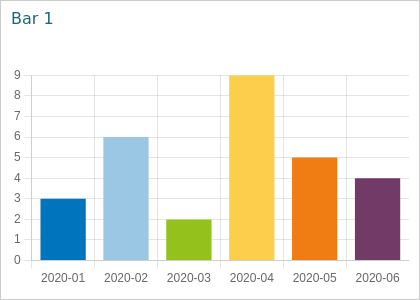
DASHBOARD_WIDGETS:
bar1:
title: Bar 1
renderer: chart
type: bar
presetref: DUMMY
colors: ["#0074bc", "#99c7e4", "#94c11c", "#fcce4c", "#ef7d14", "#723a66"]
datamap: { bar1Data: null }
labelmap: { bar1Labels: null }
DASHBOARD_FUNCTION_TEMPLATES:
bar1Data: |
function (data) {
return [3, 6, 2, 9, 5, 4];
}
bar1Labels: |
function (data) {
return ["2020-01", "2020-02", "2020-03", "2020-04", "2020-05", "2020-06"];
}
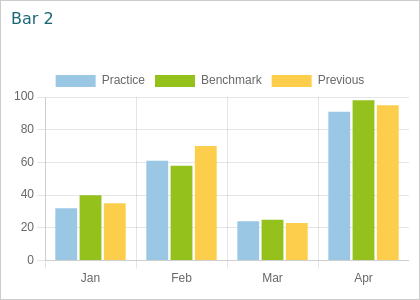
DASHBOARD_WIDGETS:
bar2:
title: Bar 2
renderer: chart
type: bar
presetref: DUMMY
colors: ["#99c7e4", "#94c11c", "#fcce4c"]
datamap: { bar2Data: null }
labelmap: { bar2Labels: null }
DASHBOARD_FUNCTION_TEMPLATES:
bar2Data: |
function (data) {
return [[32, 61, 24, 91], [40, 58, 25, 98], [35, 70, 23, 95]];
}
bar2Labels: |
function (data) {
return [["Jan", "Feb", "Mar", "Apr"], ["Practice", "Benchmark", "Previous"]];
}
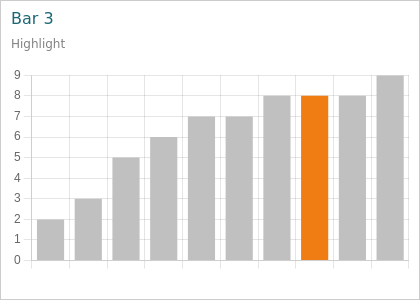
DASHBOARD_WIDGETS:
bar3:
title: Bar 3
subtitle: Highlight
renderer: chart
type: bar
presetref: DUMMY
colors: ["#ef7d14"]
datamap: { bar3Data: null }
labelmap: { bar3Labels: null }
highlightmap: { bar3Highlight: null }
DASHBOARD_FUNCTION_TEMPLATES:
bar3Data: |
function (data) {
return [2, 3, 5, 6, 7, 7, 8, 8, 8, 9];
}
bar3Labels: |
function (data) {
return ["", "", "", "", "", "", "", "", "", ""];
}
bar3Highlight: |
function (data, value, label) {
return label == 7;
}
3.3. Doughnut¶
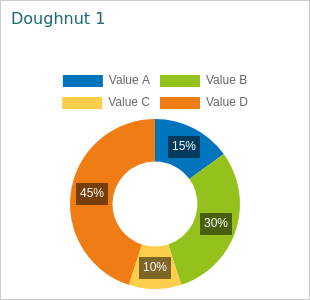
DASHBOARD_WIDGETS:
doughnut1:
title: Doughnut 1
renderer: chart
type: doughnut
presetref: DUMMY
colors: ["#0074bc", "#94c11c", "#fcce4c", "#ef7d14"]
datamap: { doughnut1Data: null }
labelmap: { doughnut1Labels: null }
DASHBOARD_FUNCTION_TEMPLATES:
doughnut1Data: |
function (data) {
return [3, 6, 2, 9];
}
doughnut1Labels: |
function (data) {
return ["Value A", "Value B", "Value C", "Value D"];
}
3.4. Feedbacklist¶
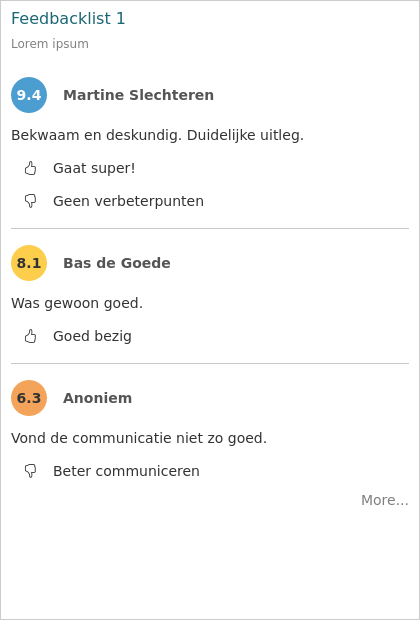
DASHBOARD_WIDGETS:
feedbacklist1:
title: Feedbacklist 1
subtitle: Lorem ipsum
renderer: feedbacklist
presetref: DUMMY
colors: { 6: ["#eb4c56", "#ffffff"], 8: ["#f4a35a", "#333333"], 9: ["#fcce4c", "#333333"], 11: ["#4c9dd0", "#ffffff"] }
datamap: { feedbacklist1Data: null }
clickmap: { presetRef: { ref: "FEEDBACK" } }
DASHBOARD_FUNCTION_TEMPLATES:
feedbacklist1Data: |
function (data) {
return [
[9.4, "Martine Slechteren", "Bekwaam en deskundig. Duidelijke uitleg.", "Gaat super!", "Geen verbeterpunten"],
[8.1, "Bas de Goede", "Was gewoon goed.", "Goed bezig", "Lagere kosten"],
[6.3, "Anoniem", "Vond de communicatie niet zo goed.", "Behandeling goed", "Beter communiceren"]
];
}
3.5. Gauge¶
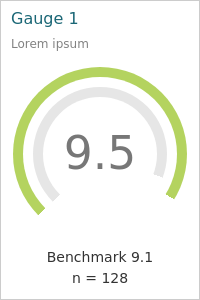
DASHBOARD_WIDGETS:
gauge1:
title: Gauge 1
subtitle: Lorem ipsum
renderer: gauge
presetref: DUMMY
colors: { "below": "#eb4c56", "above": "#b4d35f" }
datamap: { gauge1Data: null }
DASHBOARD_FUNCTION_TEMPLATES:
gauge1Data: |
function (data) {
return [
95, 91, 9.5, ["Benchmark 9.1", "n = 128"]
];
}
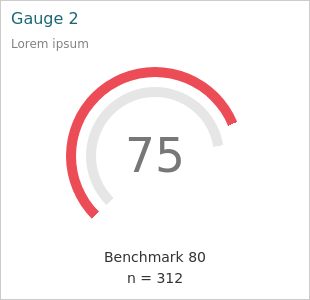
DASHBOARD_WIDGETS:
gauge2:
title: Gauge 2
subtitle: Lorem ipsum
renderer: gauge
presetref: DUMMY
colors: { "below": "#eb4c56", "above": "#b4d35f" }
datamap: { gauge2Data: null }
DASHBOARD_FUNCTION_TEMPLATES:
gauge2Data: |
function (data) {
return [
75, 80, 75, ["Benchmark 80", "n = 312"]
];
}
3.6. Geo¶
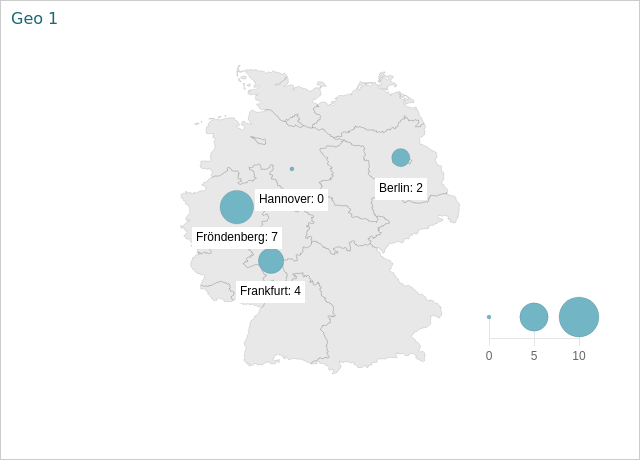
DASHBOARD_WIDGETS:
geo1:
title: Geo 1
renderer: geo
area: Germany
presetref: DUMMY
datamap: { geo1Data: null }
labelmap: { geo1Labels: null }
DASHBOARD_FUNCTION_TEMPLATES:
geo1Data: |
function (data) {
return [2, 4, 7, 0];
}
geo1Labels: |
function (data) {
return [
["Berlin", 52.520007, 13.404954],
["Frankfurt", 50.110922, 8.682127],
["Fröndenberg", 51.473981, 7.768603],
["Hannover", 52.375892, 9.732010],
];
}
3.7. Itemlist¶
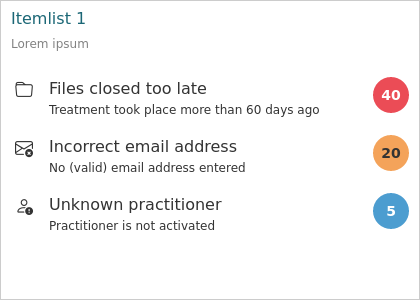
DASHBOARD_WIDGETS:
itemlist1:
title: Itemlist 1
subtitle: Lorem ipsum
renderer: itemlist
presetref: DUMMY
colors: { 10: ["#4c9dd0", "#ffffff"], 20: ["#fcce4c", "#333333"], 40: ["#f4a35a", "#333333"], 999999: ["#eb4c56", "#ffffff"] }
datamap: { itemlist1Data: null }
DASHBOARD_FUNCTION_TEMPLATES:
itemlist1Data: |
function (data) {
return [
["bi-folder", "Files closed too late", "Treatment took place more than 60 days ago", 40],
["bi-envelope-x", "Incorrect email address", "No (valid) email address entered", 20],
["bi-person-exclamation", "Unknown practitioner", "Practitioner is not activated", 5]
];
}
3.8. Line¶
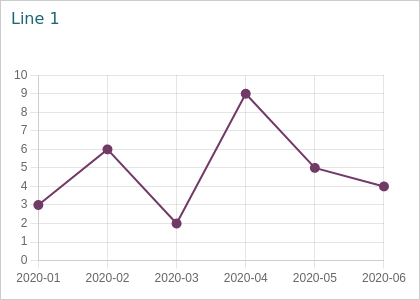
DASHBOARD_WIDGETS:
line1:
title: Line 1
renderer: chart
type: line
presetref: DUMMY
colors: ["#723a66"]
options: { "scales": { "y": { "min": 0, "max": 10 } } }
datamap: { line1Data: null }
labelmap: { line1Labels: null }
DASHBOARD_FUNCTION_TEMPLATES:
line1Data: |
function (data) {
return [3, 6, 2, 9, 5, 4];
}
line1Labels: |
function (data) {
return ["2020-01", "2020-02", "2020-03", "2020-04", "2020-05", "2020-06"];
}
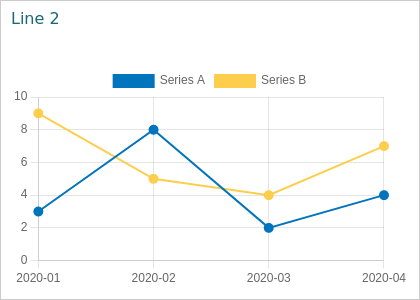
DASHBOARD_WIDGETS:
line2:
title: Line 2
renderer: chart
type: line
presetref: DUMMY
colors: ["#0074bc", "#fcce4c"]
options: { "scales": { "y": { "min": 0, "max": 10 } } }
datamap: { line2Data: null }
labelmap: { line2Labels: null }
DASHBOARD_FUNCTION_TEMPLATES:
line2Data: |
function (data) {
return [[3, 8, 2, 4], [9, 5, 4, 7]];
}
line2Labels: |
function (data) {
return [["2020-01", "2020-02", "2020-03", "2020-04"], ["Series A", "Series B"]];
}
3.9. Markdown¶
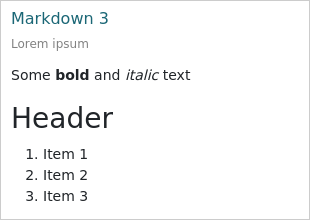
DASHBOARD_WIDGETS:
markdown3:
title: Markdown 3
subtitle: Lorem ipsum
renderer: markdown
content:
markdown: |
Some **bold** and *italic* text
### Header
1. Item 1
1. Item 2
1. Item 3
3.10. Percentage¶
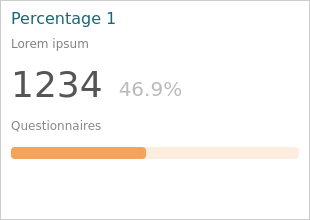
DASHBOARD_WIDGETS:
percentage1:
title: Percentage 1
subtitle: Lorem ipsum
renderer: percentage
presetref: DUMMY
colors: { 25: "#eb4c56", 50: "#f4a35a", 75: "#fcce4c", 101: "#4c9dd0" }
datamap: { percentage1Data: null }
DASHBOARD_FUNCTION_TEMPLATES:
percentage1Data: |
function (data) {
return [
1234,
46.9,
"Questionnaires"
];
}
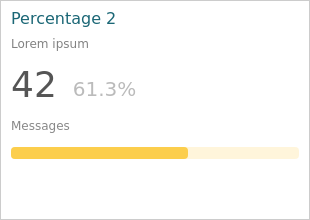
DASHBOARD_WIDGETS:
percentage2:
title: Percentage 2
subtitle: Lorem ipsum
renderer: percentage
presetref: DUMMY
colors: { 25: "#eb4c56", 50: "#f4a35a", 75: "#fcce4c", 101: "#4c9dd0" }
datamap: { percentage2Data: null }
DASHBOARD_FUNCTION_TEMPLATES:
percentage2Data: |
function (data) {
return [
42,
61.3,
"Messages"
];
}
3.11. Presetlist¶
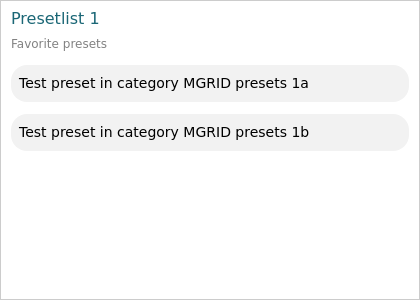
DASHBOARD_WIDGETS:
presetlist1:
title: Presetlist 1
subtitle: Favorite presets
renderer: presetlist
content: { "exp2": ["PREF_3", "PREF_4"] }
3.12. Sankey¶
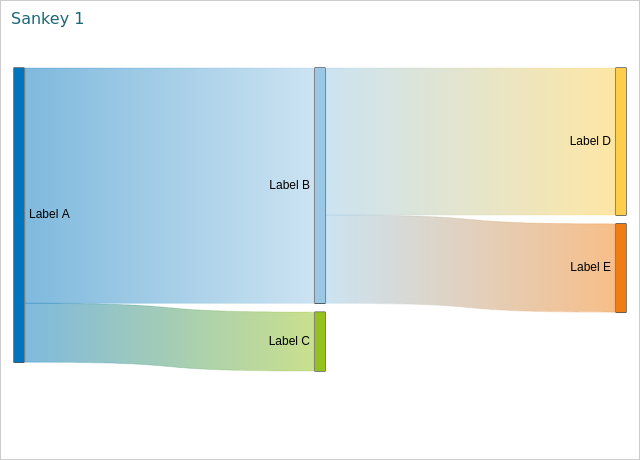
DASHBOARD_WIDGETS:
sankey1:
title: Sankey 1
renderer: sankey
presetref: DUMMY
datamap: { sankey1Data: null }
labelmap: { sankey1Labels: null }
colors: ["#0074bc", "#99c7e4", "#94c11c", "#fcce4c", "#ef7d14"]
options:
column:
"a": 0
"b": 1
"c": 1
"d": 2
"e": 2
priority:
"a": 1
"b": 2
"c": 3
"d": 4
"e": 5
DASHBOARD_FUNCTION_TEMPLATES:
sankey1Data: |
function(data) {
return [
{from: "a", to: "b", flow: 80},
{from: "a", to: "c", flow: 20},
{from: "b", to: "d", flow: 50},
{from: "b", to: "e", flow: 30},
];
}
sankey1Labels: |
function (data) {
return {
a: "Label A",
b: "Label B",
c: "Label C",
d: "Label D",
e: "Label E"
};
}
3.13. Scatter¶
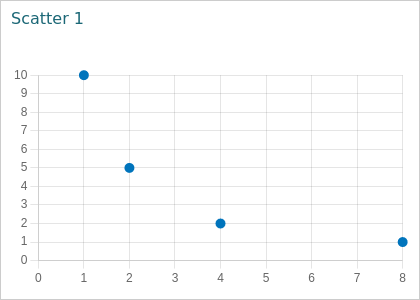
DASHBOARD_WIDGETS:
scatter1:
title: Scatter 1
renderer: chart
type: scatter
presetref: DUMMY
datamap: { scatter1Data: null }
DASHBOARD_FUNCTION_TEMPLATES:
scatter1Data: |
function (data) {
return [
{ x: 1, y: 10 },
{ x: 2, y: 5 },
{ x: 4, y: 2 },
{ x: 8, y: 1 }
];
}
3.14. StackedBar¶
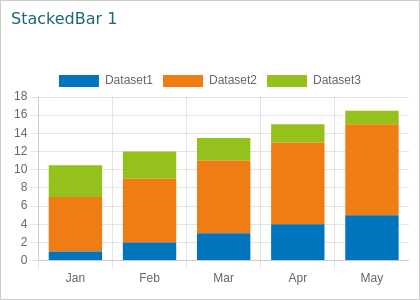
DASHBOARD_WIDGETS:
stackedbar1:
title: StackedBar 1
renderer: chart
type: stackedBar
presetref: DUMMY
datamap: { stackedbar1Data: null }
labelmap: { stackedbar1Labels: null }
DASHBOARD_FUNCTION_TEMPLATES:
stackedbar1Data: |
function (data) {
return [[1, 2, 3, 4, 5], [6, 7, 8, 9, 10], [3.5, 3.0, 2.5, 2.0, 1.5]];
}
stackedbar1Labels: |
function (data) {
return [["Jan", "Feb", "Mar", "Apr", "May"], ["Dataset1", "Dataset2", "Dataset3"]];
}
3.15. Table¶
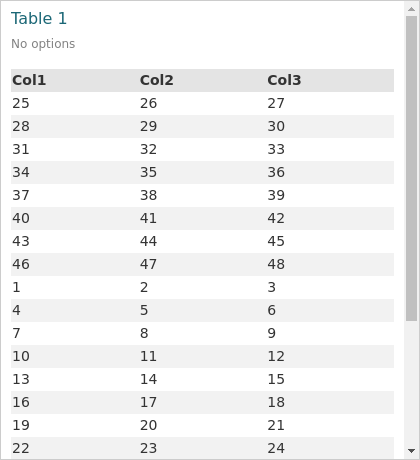
DASHBOARD_WIDGETS:
table1:
title: Table 1
subtitle: No options
renderer: table
presetref: DUMMY
datamap: { tableData: null }
labelmap: { tableLabels: null }
DASHBOARD_FUNCTION_TEMPLATES:
tableData: |
function (data) {
return [[25, 26, 27], [28, 29, 30], [31, 32, 33], [34, 35, 36], [37, 38, 39], [40, 41, 42], [43, 44, 45], [46, 47, 48],
[1, 2, 3], [4, 5, 6], [7, 8, 9], [10, 11, 12], [13, 14, 15], [16, 17, 18], [19, 20, 21], [22, 23, 24],
[49, 50, 51], [52, 53, 54], [55, 56, 57], [58, 59, 60], [61, 62, 63], [64, 65, 66], [67, 68, 69], [70, 71, 72]];
}
tableLabels: |
function (data) {
return ["Col1", "Col2", "Col3"];
}
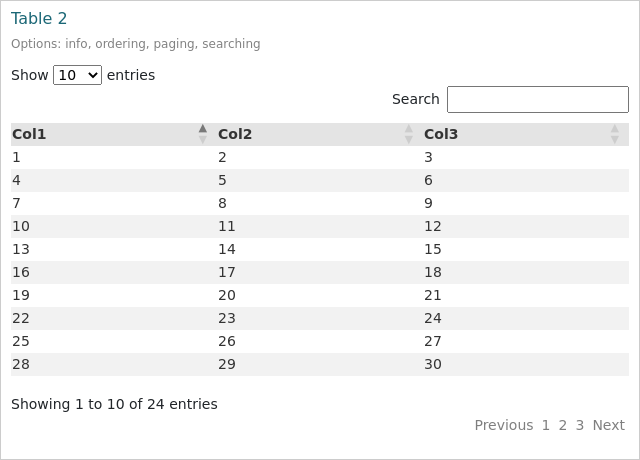
DASHBOARD_WIDGETS:
table2:
title: Table 2
subtitle: "Options: info, ordering, paging, searching"
renderer: table
options:
{ "info": True, "ordering": True, "paging": True, "searching": True }
presetref: DUMMY
datamap: { tableData: null }
labelmap: { tableLabels: null }
DASHBOARD_FUNCTION_TEMPLATES:
tableData: |
function (data) {
return [[25, 26, 27], [28, 29, 30], [31, 32, 33], [34, 35, 36], [37, 38, 39], [40, 41, 42], [43, 44, 45], [46, 47, 48],
[1, 2, 3], [4, 5, 6], [7, 8, 9], [10, 11, 12], [13, 14, 15], [16, 17, 18], [19, 20, 21], [22, 23, 24],
[49, 50, 51], [52, 53, 54], [55, 56, 57], [58, 59, 60], [61, 62, 63], [64, 65, 66], [67, 68, 69], [70, 71, 72]];
}
tableLabels: |
function (data) {
return ["Col1", "Col2", "Col3"];
}
3.16. Text¶
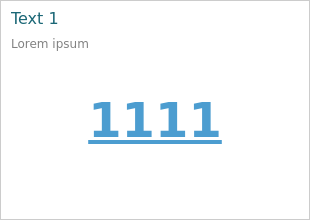
DASHBOARD_WIDGETS:
text1:
title: Text 1
subtitle: Lorem ipsum
renderer: text
presetref: DUMMY
content:
{
"color": "#4c9dd0",
"size": "48",
"bold": true,
"italic": false,
"underline": true,
}
datamap: { text1Data: null }
DASHBOARD_FUNCTION_TEMPLATES:
text1Data: |
function (data) {
return ["1111"];
}
3.17. Textlist¶
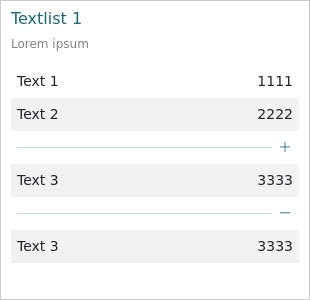
DASHBOARD_WIDGETS:
textlist1:
title: Textlist 1
subtitle: Lorem ipsum
renderer: textlist
rows:
- { id: "text1" }
- { id: "text2" }
- { line_plus: "yes" }
- { id: "text3" }
- { line_minus: "yes" }
- { id: "text3" }
3.18. Tree¶
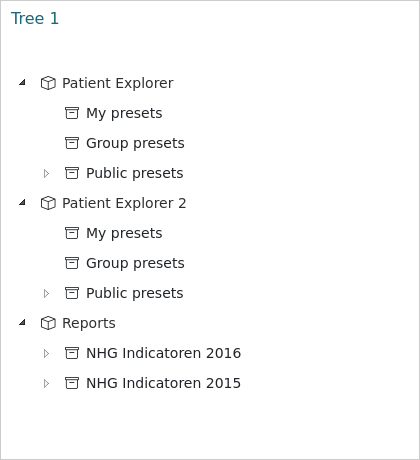
DASHBOARD_WIDGETS:
tree1:
title: Tree 1
renderer: tree
3.19. Wordcloud¶
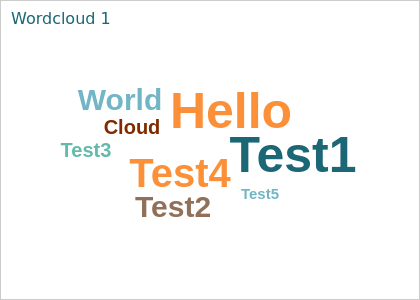
DASHBOARD_WIDGETS:
wordcloud1:
title: Wordcloud 1
renderer: wordcloud
presetref: DUMMY
datamap: { wordcloud1Data: null }
DASHBOARD_FUNCTION_TEMPLATES:
wordcloud1Data: |
function (data) {
return [
["Hello", "World", "Cloud", "Test1", "Test2", "Test3", "Test4", "Test5"],
[50, 30, 20, 50, 30, 20, 40, 15],
["#FC9039", "#72B5C5", "#812A00", "#1B6776", "#91705A", "#63BAAB"]
];
}